Now you can create amazing images from your own text prompts. Microsoft unveiled Bing’s Image Creator powered by OpenAI’s DALL-E.
This in-browser AI-based system allows you to unleash your own creativity. And generate a wide range of images with just a few clicks.
What is DALL-E?
This is a cutting-edge “neural network.” Neural networks are artificial systems inspired by human biological neural networks.
DALL-E uses speech or text prompts to generate images. It is based on the GPT-3 language model, which is a breakthrough open-source AI program.
With DALL-E, you can simply enter a word, phrase, or description of an image, and the system will generate images that closely match your prompt.
How to use the Bing Image Creator
Using Bing’s Image Creator is easy to use. All you need is a Microsoft account and a browser.
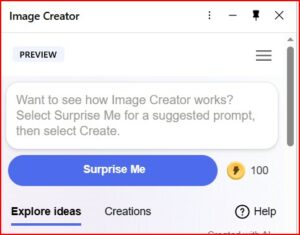
Here’s a step-by-step guide on how to use it. And explore its features, limitations, and potential for artistic expression.
- Access Bing’s Image Creator website. And enter a prompt in the text box or click the “Surprise Me” button to get a surprise image.
2. Click the “Create” button to start the image generation process.



